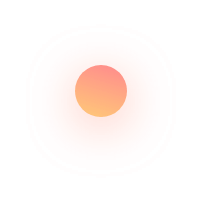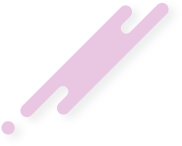-
How can I list my property on Booking247.com B2B system?
You will need to register to create your property/group of properties account first. on our home front page please follow the steps below:
- On our home page register as a B2B partner (Accommodation Only).
- Approve our terms & conditions to be able to proceed.
- Insert the property signer email that will be verfied by an OTP ( One Time Password ). This OTP will be sent to registered email ID.
- Follow the registration process.
- Once your registration is complete, the system will email you a copy of the partnership agreement for your documentation.
- Our contracting team will receive and review your request and send you the extranet access credentials within 5 working days. They may contact you if they need to clarify something before generating the credentials.
- If you don’t receive your access details within 5 working days, please contact our support team at support@booking247.com
-
Is there any agreement or contract that I have to sign?
It doesn't require a phisical signature, However before proceeding with the registration steps, you can read and/or download our partnership agreement to get an idea. Checking the agree box and proceeding further with the registration means that you have read and understood our partner agreement terms and conditions and it is a full acceptance and approval from your side to our agreement contract.
-
Can I add more than one property on Boonking247.com?
Yes, after registering your company account and using your credentials, you will be able to add multiple properties under your company user account.
-
Can I manage my properties from one interface?
Certainly, after you create your properties under the company user, they will be all listed in your user interface where you can manage any of them easily.
-
How do I get my extranet access and login details?
Once you have successfully registered your property, our contracting team will review your request and send you the access credtials maximum within 5 working days. If you don't receive them within this period, please contact our support team at support@booking247.com
-
Do I have to pay for listing my property on Booking247.com?
No, registering on Booking247.com is totally free of charge.
-
What commission is Booking247.com charging to hotels?
No commission is charged to hotels. As a hotelier, you have to upload your best competitve net rates including taxes. Booking247.com and its partnered travel agents who may buy your inventory will add their mark-up on top these net rates. You should know that lower rates always rank on top of the rearch results.
-
How to build up my accommodation profile on Booking247.com's extranet?
On your user panel > Accommodation Master > Add Hotel:
- Fill in the required information in the hotel information page.
- Upload your property images ( Good Quality), and assign a prime photo for your property.
- Create your rooms one by one along with each details.
- Set the extra items - if any - that the guest has to pay separately in the hotel (Optional step).
- Create your rate season(s) along with appliedd meal plans.
- Set your best competitve net prices (including taxes). That can be done by 2 ways:
- Edit room price using [+] sign, from there you can edit room details availbility, rates ...etc.
- You can download an Excel file. that will be downloaded according to the seasons and rooms your created. you can fill in the details in the excel sheet, save and then import to our system.
- Set your children price as per your property policy.
- Discount Module: that will enable you to set a special rate or discount for specific room(s) in specific season(s). Also, that will allow you to add an EBD (Early Booking Discount).
- If there are any Compulsory Charges you wish the guests to pay, you have to add from [Compulsory Charges] Module.
- Policies Module: here you can set your policices in text so the guest and travel agents get idea about your property's policies.
- cancellation policy: that will be set by default as '' Cancelltion policy varies according to the room type and season, please check what conditions will apply for your selected room(s) and dates.
-
How can I get the booking notification?
For each newly generated booking, the system will send the hotelier an instant notification email with the booking details and a copy of the booking voucher in attachment. The hotelier accordingly has to confirm receipt and availability by email.
-
Do I have to allocate rooms for booking247.com?
Yes, as an online booking portal, the hotelier has to assign a number of rooms to be available for sale on booking247.com. in case availability is is not set or set as [0] that will show your property to agents as soldout. Meanwhile, Same as other companies, hotelier has to do his best to provide room availability on booking247.com especially in high seasons. It's not acceptable to stop sale on booking247.com while your property is sellable on other competitor portals.
-
What are the procedures in case of late cancellation or no show?
In case a travel agent will cancel a booking, an instant system generated cancellation email will be sent to the hotelier for notification. Booking247.com accounting team will handle the cancellation request and check if there is any cancellation fee as per the hotel policy set on the website for particular room(s) and dates.
-
When and how will I get paid for a booking?
For all confirmed bookings, booking247.com will pay the hotel through an electonic transfer to the hotel's registered bank account before the guest arrival.
-
What do I have to do if I forgot my password?
Using the ''Forgot Password'' option, system will send an OTP (One Time Password) to the user's email by which user can login. there is an option in the user admin panel to change password for security after login.
-
Whom should I contact in case of I need help or support?
You can drop us an email at support@booking247.com .Our profy support team are gratefully providing an excellent service at a minimum time.